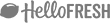With Covid-19 still a threat to our day-to-day lives, virtual interviews have been dubbed the go-to interviewing process in 2020.
However, when the world goes back to ‘normal’, there are numerous reasons why you may still want to keep video interviews as part of your hiring strategy. They can be cost effective for candidates who live a considerable distance from your HQ, a timesaver once you get used to them and with recording capabilities, you can go back and rewatch interviews transforming your decision-making process.
With a selection of powerful video interviewing tools at your disposal, it’s important to take your time with this new way of hiring and properly prepare, having a solid back-up plan for when the internet connection fails or if your software crashes.
We have compiled a simple guide for anyone still getting to grips with virtual interviews.
1. Have a process and stick to it
You don’t need us to tell you how important interviewing can be for your company reputation. Of course interviews are a chance for you to meet a potential new employee, but it’s also a chance for them to experience your company culture firsthand and have a glimpse at how you do things.
So put your best foot forward! It’s even more important than with face to face interviews for candidates to know exactly where they stand. Without being able to ‘read the room’ and visit your office space themselves, there can be a lot of room for second guessing.
Try and communicate as much of the following as possible:
- Do candidates need to prepare anything in advance?
- What video platform will you be using? They may need to download and create a login ahead of time.
- Is it possible to send over the rough outline of the interview beforehand, so a candidate knows exactly what to expect?
- Who will they be meeting from the team?
- Even telling them if it will be just audio, or if you’re planning to use video as well will help.Not everyone will be a natural on camera, so being transparent will help put candidates at ease, making a better interview for everyone overall.
2. Prep your tech
Whether you plan to use Zoom, Skype, Google Hangouts or RevView, there are quite a few variables that could cause problems during your online interview. Unfortunately, unreliable internet connections, or audio issues are very common when dealing with any type of video conferencing. We would definitely recommend a test run to help avoid any issues during the interview itself. Check things like your webcam and your login details for the software itself. These little things will ensure your interview is a success on the actual day.
If you’re conducting the interview from your own home, bandwidth can be an issue if someone else is using the internet for work, streaming or gaming. Try and schedule your interview for when fewer people are home if possible, or try and restrict internet use during this time. Also, make sure your desk is set up in a place where the wifi signal is strong. Sometimes tethering to your mobile if you know your home wifi can be glitchy can be the best option.
3. Dress professionally
Even though you may not physically be in the office, or your office is having a ‘dress-down’ day, it’s important to treat a virtual interview like a standard one. An interview is definitely a formal conversation, and distance does not change that. You cannot expect your candidate to dress a certain way if you don’t do the same.

4. Be patient
Even with a secure internet connection, there is often a minor delay between you saying something and the interviewee actually hearing what you’ve said. Accounting for this by leaving a few seconds for them to respond or ask any questions will help eliminate any clumsy talking over each other.
5. No distractions
If you are conducting the interview from your home, you really cannot help if a siren goes off right outside your window, or if one of the kids starts crying from another room. But you can shut off all your instant messaging programs on your laptop, think Skype and Whatsapp– no one needs notifications ringing while you meet a new candidate for the first time.
If you do have kids who are old enough, it might be helpful to put a ‘Do not disturb’ sign on the door, so they know you’ve got some important work to do.
Try to set up your computer in a space with a blank wall if possible, without any text to read behind you. Definitely don’t sit in front of any controversial art with profanities, as this can be off-putting to the candidate. Some video conferencing programs even let you set a custom background, so choose something plain and professional if you can. (Bonus points for showing off some company colours.)
Additionally, try and keep poised throughout the interview, and keep your camera and laptop still. It will be harder for your candidate to focus and no one likes to feel motion sick while trying to answer a set of interview questions.
6. Have a Plan B
Despite all the planning in the world, sometimes things just go wrong.
Your computer may decide to freeze for no logical reason, or your internet may disconnect sporadically. Make sure you have your candidate’s phone number and email address to hand if you need to contact them through an alternative method. If modern technology fails you, you may need to just have an old fashioned phone call!
Don’t stress if this happens, it’s how you react to technology’s pitfalls which makes all the difference–if you seem unsettled by the hiccup, it will set a strange tone for the rest of the conversation.
7. Don’t forget the human element
Although communicating through a video is slightly different from a conversation face to face, it’s important to try and maintain as many of those natural habits even if you are just staring at a screen. It’s often said that over 90% of communication is nonverbal so it’s important to show you’re present in the interview.
Make sure you maintain eye contact when the candidate is answering questions and telling you about themselves. Don’t allow yourself to get distracted by your own video or by your emails, and look directly into the camera as much as you can.
Nodding from time to time will help the interviewee know you’re listening, even though you know you are. Hand gestures will also make the interview more engaging, and may help you explain the more mundane details more concisely.
Tone of voice can make a big difference too, try to be approachable and calm, and speak clearly. There’s nothing worse than an interviewer who mumbles.
This may sound like really obvious interview etiquette, but it’s so easy to be passive when you’re sitting behind a screen. So, show the interviewee you care. And don’t forget to smile.